Give user permissions to individual sub sites
You have a MOSS site http://Userpermisions.com/. In that site, owner and administrator name is admin.
You have sub site http://Userpermisions.com/arun/. For this particular sub site(arun) you need to give contributor permission to another user(Ex:arun). This user have only contribute permission in only this particular (http://Userpermisions.com/arun/) site, not other sites. For this you need to do the following steps to give these kind of permissions
1) Login with admin user
2) go to the particular site (http://Userpermisions.com/arun/)
3) Click on Site Actions --> Site Settings --> Modify All Site Settings
4) Click on Advanced Permissions(Under Users and Permissions)
5) Click on Actions --> Edit Permissions
6) Popup window will appear


7) Click Ok to Continue
8) Now you will get an additional tab "Settings"
9)Click on New --> Add User
10) Give the user name in Users/Groups and "Give User Permissions Directly"
11) And then Click Ok
12) Now the user was added in that particular site
Note:If you have another subsite in that site (Ex:http://UserPermissions/arun/kumar/), the user arun will appear in that both
If you no need in that sub site kumar just Remove the user name from that sub site(Actions-->Remove User Permissions)
13) Click Actions -->Inherit Permissions
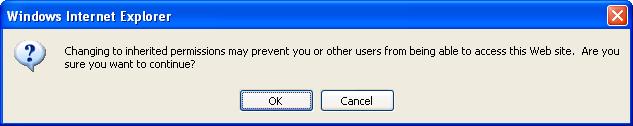
14) Click OK to finish this process
15) Now you can check the user name arun will work with contributor permission in only the site http://userpermission/arun
No comments:
Post a Comment